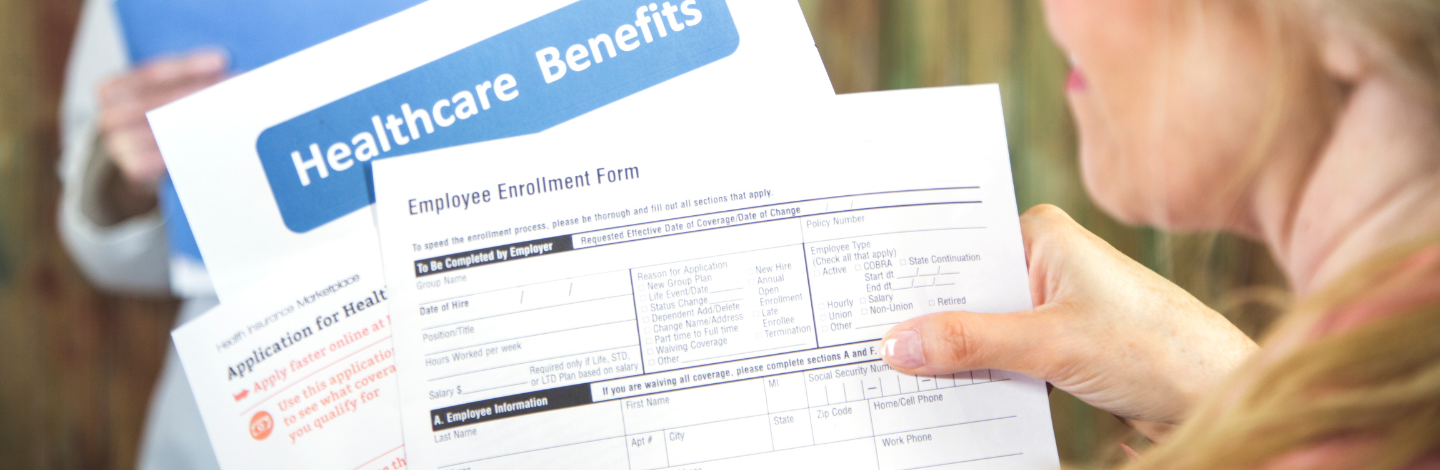
Your Employer Insurance Enrollment Checklist
Signing up for insurance through your employer can feel overwhelming, but with a clear process, you can make informed choices that fit your needs. This checklist walks you through each step, from understanding your options to submitting your enrollment.
Step 1: Review your plan options
-
Take time to look at the plan(s) available to you through your employer.
-
Consider your family's needs for the year ahead. Do you expect routine checkups only, or something more extensive?
-
Compare coverage levels (preventive care, basic procedures, major services) and costs.
-
Health Insurance: Compare premiums, deductibles, copays, and provider networks.
-
Dental Insurance: Look for coverage on preventive care, major procedures, and orthodontics.
-
Vision Insurance: Check coverage for exams, frames, lenses, and specialty care.
-
Other Benefits: Life, disability, voluntary plans (accident, critical illness, etc.).
-
Step 2: Gather your information
Before you start the enrollment process, have this information handy:
-
Your Social Security Number (and those of any dependents you’ll be enrolling).
-
Dates of birth for you and any covered dependents.
-
Your dentist’s name and office details (if you already have a preferred provider).
Step 3: Compare costs & coverage
-
Use employer-provided comparison charts.
-
Calculate total annual cost: premium and expected out-of-pocket expenses.
-
Make note of maximums and limits.
Step 4: Check the network
-
Make sure your doctors, dentists, and eye care providers are in-network.
-
Out-of-network care often costs more.
Step 5: Log in to your enrollment portal
-
Access the benefits portal or HR system your employer uses (your HR team can share the exact link or instructions).
-
Navigate through the sections for health, dental and vision insurance.
Step 6: Make your selections
-
Choose the plan you want to enroll in.
-
Add dependents (if applicable).
-
Double-check that all personal information is correct.
Step 7: Confirm and save your enrollment
-
Carefully review your enrollment summary.
-
Submit your selections before the deadline.
-
Print or save a copy of your confirmation for your records.
Step 8: Know what happens next
-
You’ll receive an ID card (digital or physical) once enrollment is processed.
-
You can start using your benefits on your plan’s effective date.
-
Log in to your carrier’s member portal to find an in-network provider, track claims, and learn more about your coverage.
Need Help?
If you run into questions during enrollment, reach out to your HR or benefits team. They can provide details about your plan options, deadlines, and login instructions.
Enrolling in your insurance only takes a few minutes, but the benefits last all year. With coverage in place, you and your family can keep your smiles healthy while saving money on care.
Common questions while enrolling in dental insurance
-
When is the enrollment period?
Enrollment periods vary by employer. Check with your HR or benefits team to know the exact dates. Missing the window may delay your coverage until the next enrollment period.
-
Can I enroll my family members?
Yes! Most plans allow you to add your spouse/domestic partner and children. Make sure to have their personal information ready, including dates of birth and Social Security Numbers.
-
How do I know which plan is right for me?
Review coverage options, including preventive, basic, and major services. Consider your past dental needs and anticipated care for the upcoming year. Cost, deductibles, and network providers are also key factors.
-
What if I already have a doctor/dentist/eye doctor I like?
Check if your provider is in-network for the plan you select. Using an in-network provider usually lowers your out-of-pocket costs.
-
When does my coverage start?
Your plan’s effective date will be listed in your confirmation. Typically, coverage begins on the first day of the month after enrollment is completed, but check your plan details to be sure.
-
What if I make a mistake during enrollment?
Contact your HR or benefits team immediately. They can guide you on making corrections before the deadline.
-
How will I receive my ID card?
Most plans issue a digital or physical ID card after your enrollment is processed. Some carriers also allow you to access your card via a mobile app.
-
Where can I find more information about my plan?
After enrollment, log in to your carrier’s member portal to see your benefits, locate in-network providers, track claims, and get other resources.
Related Articles
Find a dental plan that is right for you
Find a Dental Plan