Stay inside the box
Make sure all info is contained within the box provided in the form for paper claims
Most claims submitted through DOT are processed in a matter of seconds, and if enrolled in the voluntary electronic funds transfer system, they are usually paid within 24 hours. However, sometimes, claims are rejected simply because of an inadvertent mistake when submitting. Here are a few common mistakes to avoid that can lead to delays in processing claims.

Make sure all info is contained within the box provided in the form for paper claims
.png?width=100&height=100&name=A%20(1).png)
Use all capital letters (CAPS) when entering data. This is easier for the system to read and will lead to fewer processing errors.
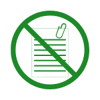
When submitting a claim, there is no need to attach a primary carrier EOB. Simply mark the amount that primary paid in the remarks section.

Do not enter $0 unless the primary carrier’s determination was actually $0.

When submitting for services previously approved on a pre-treatment estimate, use the pre-treatment form and fill in the date the service was completed. Do NOT send a new claim.
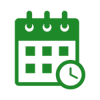
Always submit claims using your own fee schedule and not the amount on Delta Dental’s fee schedule. The DOT system will adjust the fee if necessary.

Always submit a claim with the treating dentist’s name and license number regardless of the business name or business owner. The claim form is a legal document and the treating dentist’s information must represent who treated the patient.
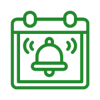
For procedure codes that require multiple appointments, always submit using the date the treatment was completed. For example, if submitting for a crown, always use the seat date, not the prep date.

Do not highlight any section of the claim form, as this will black out the highlighted areas.